Check out the latest javascript, tech and web development links from the daily linkblog.
Minimal Setup for Blogging with Jekyll
blogging jamstack static site generatorsThis initial post is to document how to configure the base Jekyll installation so that it’s ready for blogging, with posts displaying on the main page, an archives page that lists all the posts, an about page for a personal description and social media info in the footer.
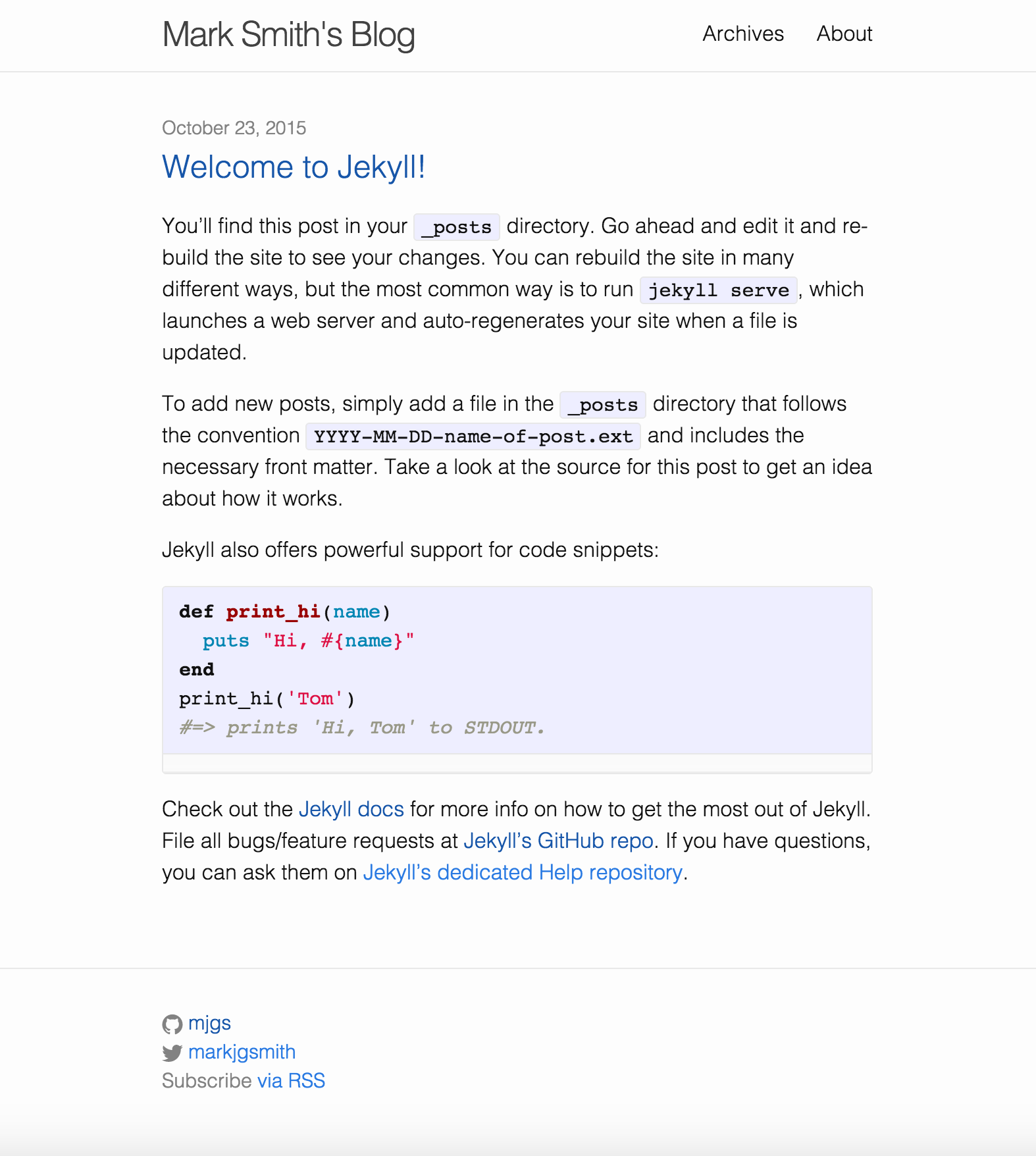
The actual Jekyll installation is covered in the docs. It’s pretty straight forward. Setting up free hosting with Github is covered here.
For details of the modifications I made to the vanilla install have a look through the commits in the Github repo up to this commit.
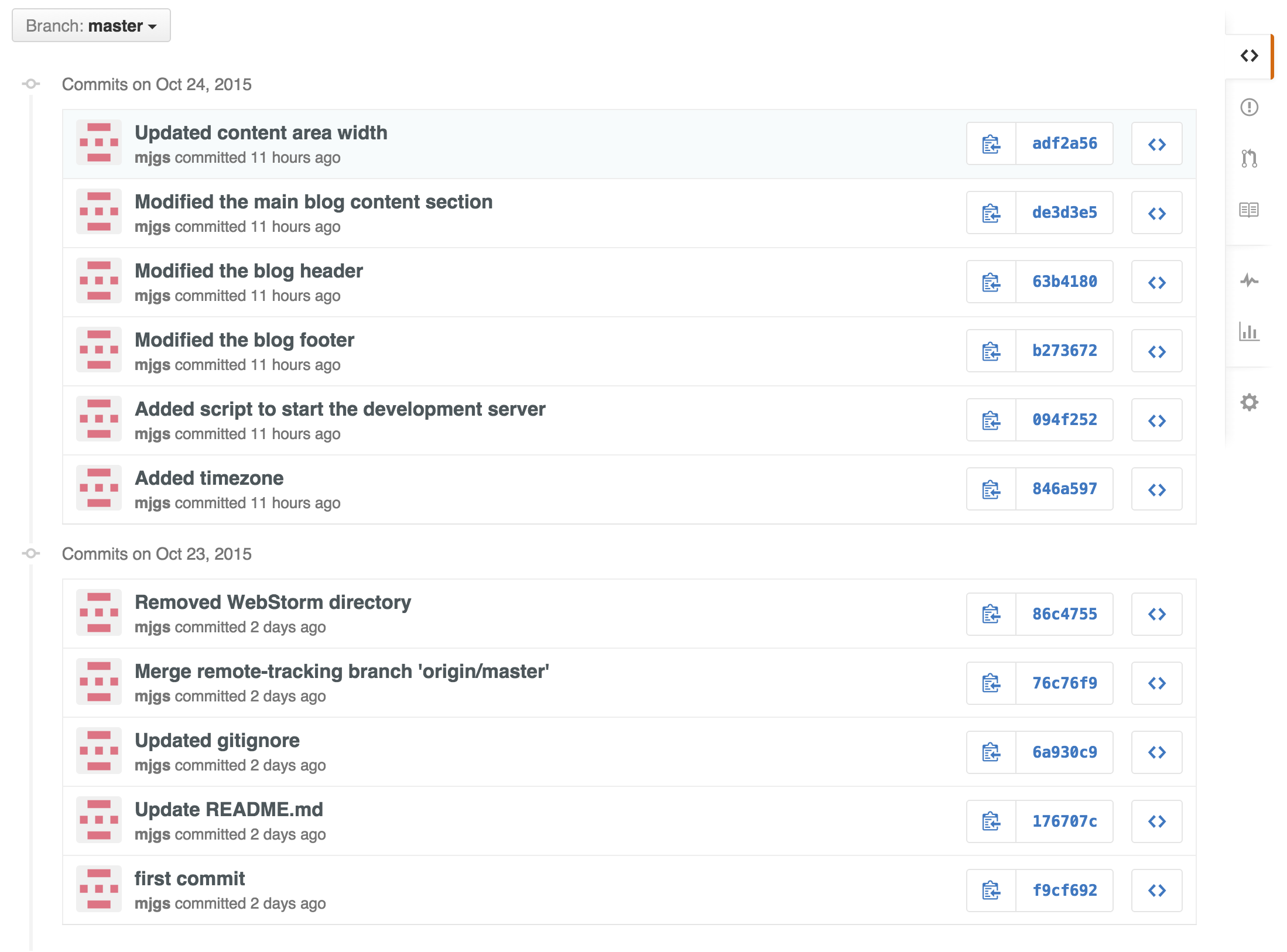
I’m using Prose.io to edit posts in my web browser. Prose knows about Jekyll so you can create drafts and publish posts, it’s also open source.
If you liked this post you might find my daily linkblog interesting, and there's also a weekly newsletter.
For enquiries about my consulting, development, training and writing services, aswell as sponsorship opportunities contact me directly via email. More details about me here.
subscribe via RSS